The GTranslate Settings page in WordPress can be used to alter the contents of the Translate menu in the toolbar, the location of the menu itself as well as control what languages GTranslate will create translations for.
*Note: The GTranslate settings should only be updated by an administrator as modifying these settings can have a negative impact if you aren’t familiar with the process. Please create a service request if you need any changes made.
For those qualified to make the changes, keep reading.
Before updating the settings, you must always copy the widget code first. See below.
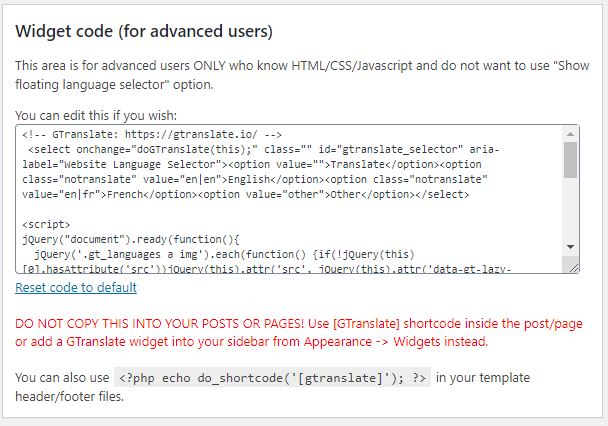
Copy the content of the widget code textarea field and paste it temporarily into a text file such as in Notepad. This is because changing any setting on this page will affect this code which will affect the dropdown menu in the toolbar when the changes are saved. In the event a change is made that negatively impacts the toolbar Translate menu, you can copy/paste the code back into this textarea field and save the changes to restore the Translate menu.